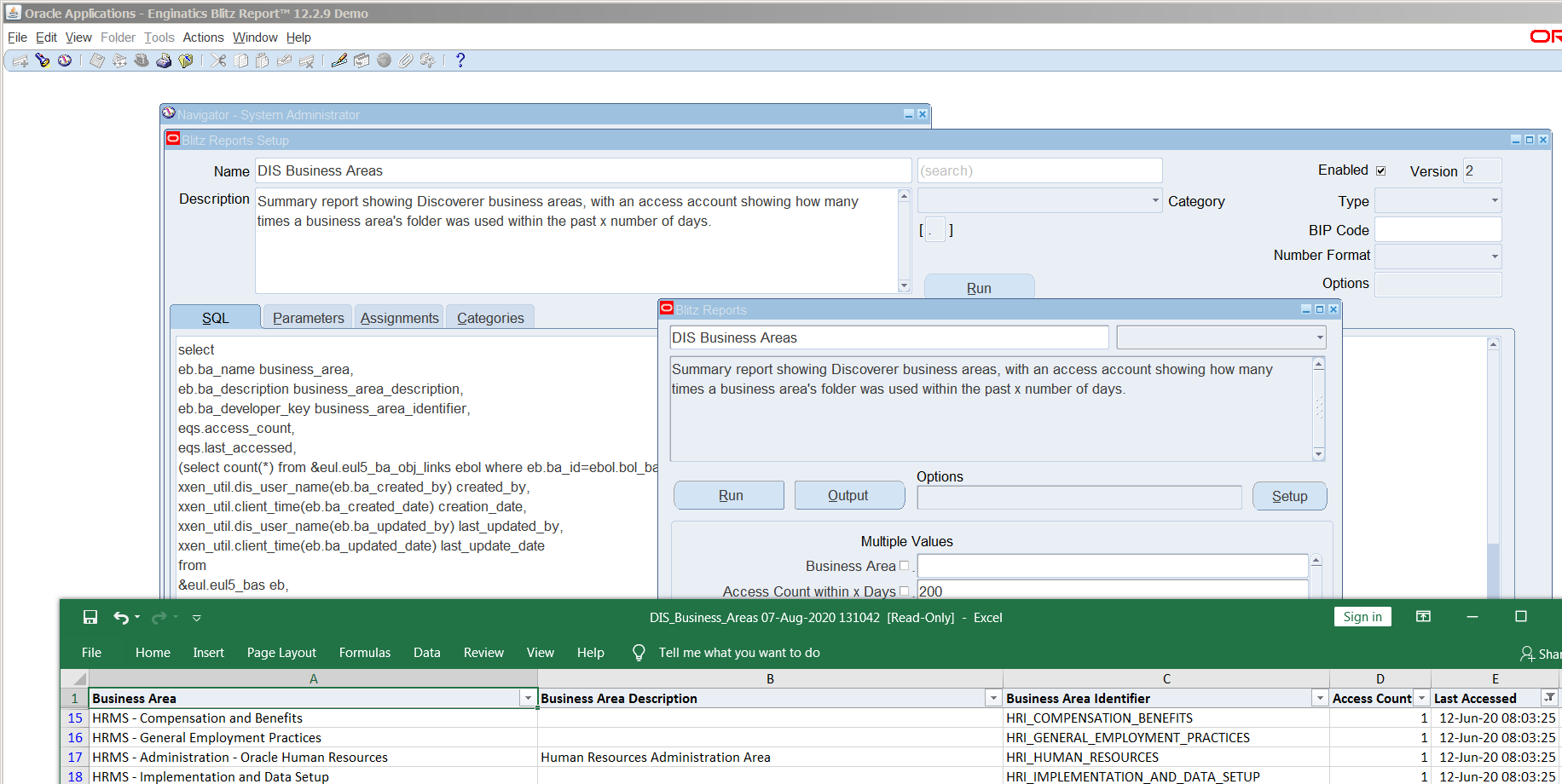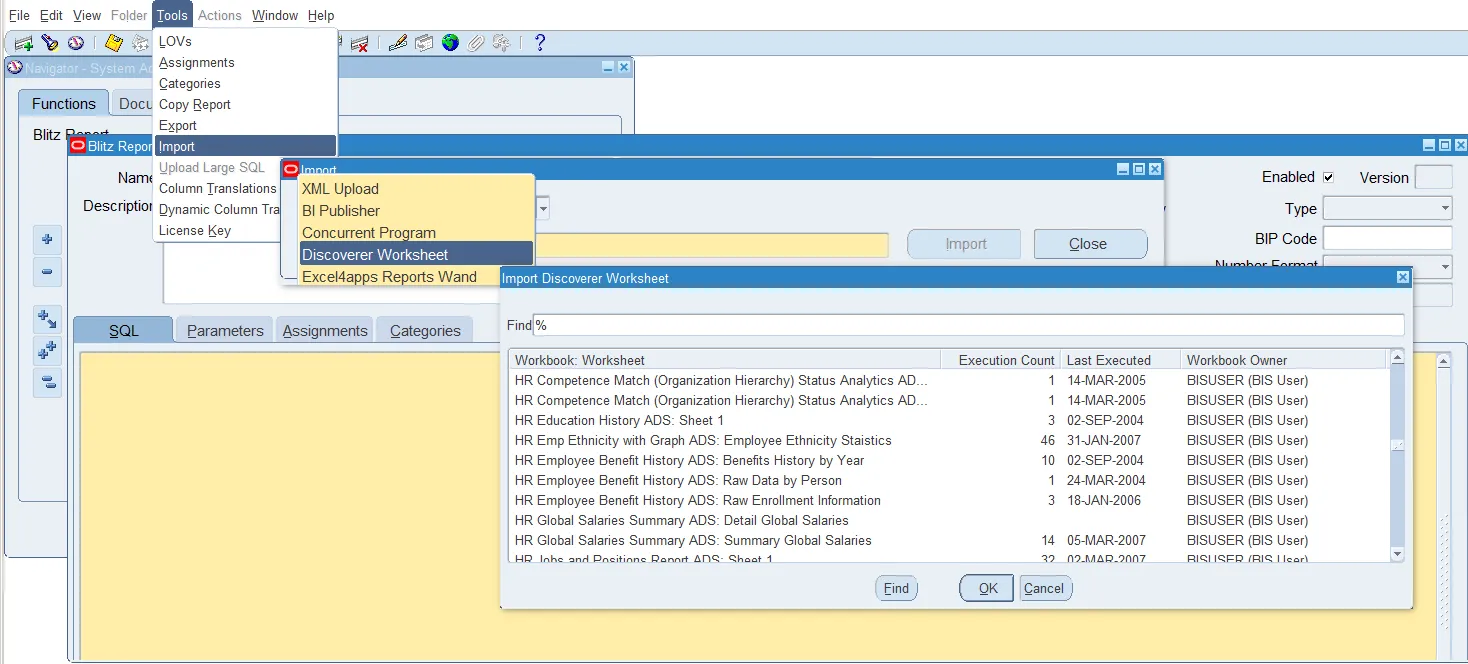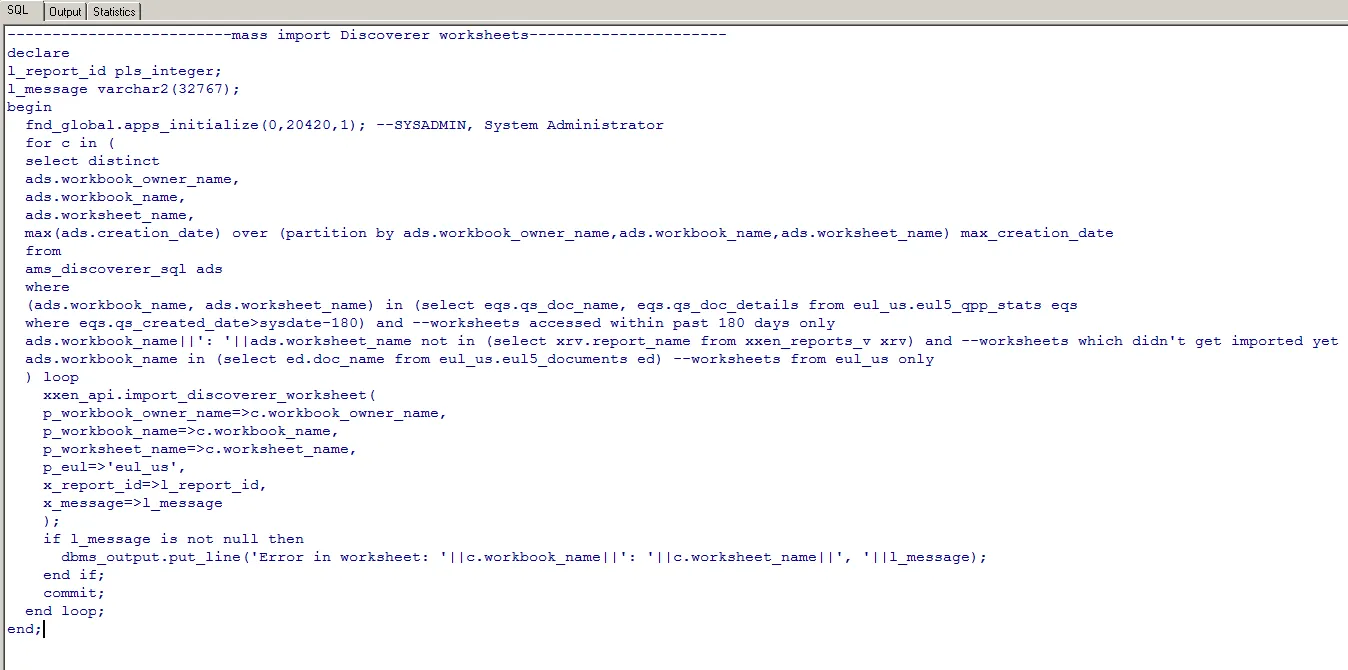Background
Oracle de-supported Discoverer in 2017, which poses a significant challenge for EBS users. The Enginatics team has developed an Oracle Discoverer replacement utility with automated functionality to import Discoverer worksheets together with their security assignments and parameters.
The Blitz Report’s Discoverer report import feature allows automated migration of worksheet SQLs. The migration process can be done individually or on mass using our API / program interface.
The Blitz Report software is free to use for up-to 30 reports, which means you can import your worksheets and use them in Blitz Report completely free of charge. In addition, we provide a library of 200+ reports that include core process areas such as R2R, P2P, O2C, and SCM and Planning.
Customers facing Oracle Discoverer replacement challenges
One of our customers, the Raiffeisen Bank International relied on Oracle Discoverer to export data directly to Excel worksheets for their EBS reporting needs. However, when Oracle ended support for Discoverer it forced RBI to look into Discoverer alternatives. They selected a third-party Oracle reporting tool as a replacement, but unfortunately, the product was unable to convert a small number of valuable, yet complex reports. This meant they had to continue using Discoverer despite the increased costs. They evaluated several solutions in their quest for a more comprehensive tool and challenged Enginatics to demonstrate how Blitz Report could replace their remaining Discoverer reports and improve overall Oracle E-Business Suite reporting speed. RBI was able to import all of their workbooks together with the assignments, security, and parameter settings and they were up and running in minutes.
To read more about how RBI migrated their Discoverer reports, read their case study here.
Discoverer analytical reports
Before starting the import, we recommend running our analytical reports to assess the Discoverer configuration and status of the existing workbooks and folders.
There are several Blitz Reports available to analyze your current Discoverer usage and end-user layer setup as highlighted in the table below. These can be reviewed in more detail in our library
Reports overview
| Report name | Description |
|---|---|
| DIS Access Privileges | Discoverer access privileges |
| DIS Business Areas | A summary report showing Discoverer business areas, with an access account showing how many times a business areas folder was last used. Use the parameter past 'x' number of days. |
| DIS Folders, Business Areas, Items and LOVs | Overview report that shows Discoverer business areas, folders, creation dates, and the last execution date. Use the parameter 'Show Active Only' to restrict folders that have been accessed by worksheet executions within the last 'x' number of days. |
| DIS Import Performance | A simple query to review Discoverer worksheet to Blitz Report import performance, when running the mass migration script. |
| DIS Users | Discoverer end-user layer displays different user types, e.g. application user, responsibility, database user |
| DIS Worksheet Execution History | Discoverer worksheet access statistics, including folder objects, used. Parameter 'Show Folder Details' switches between aggregate and list view of used folder objects. |
| DIS Worksheet SQL's | Discoverer worksheet SQL queries. |
| DIS Workbooks, Folders, Items and LOV's | Discoverer workbooks, their owners, folders, items, and item class LOVs, derived from dependency table eul5_elem_xrefs. |
Here’s an example for the Business Areas
The report output shows the access-count for each business area report together with the last accessed/run date.
Import procedure
There are two methods to import your Discoverer worksheets:
- Individually using the Blitz Report form import option.
- As a script using our Discoverer application programmable interface (API).
Note: There are also import options for BI Publisher, Discoverer, Excel4Apps, Oracle concurrent programs, or for migration of Blitz Reports between environments.
Discoverer worksheet import option
Here we can import single worksheets of type Discoverer, BI Publisher, Excel4apps, etc.. You will find that the reports run faster with Blitz Report, as our Excel generation is highly optimized for maximum performance.
Mass import using our API
In this example, a single SQL script is run from a SQL development tool such as SQL Developer. The process typically takes 10 minutes for 1000 reports, you can monitor the performance using the DIS Import Performance report.
Use the suggested script from the mass import section of the user manual and adjust it according to your requirements. For example, modify the number of historical days to only import reports which were run in the past 6 months.
User Interface and IT Support
Blitz Report uses the same user interface as EBS, making it easier for business users to adopt. A user can report to CSV, Excel, or other file types suitable for importing to Tableau or Microsoft Power BI. A Blitz Report user has the capability to add, reposition, or remove report columns with just a few mouse clicks, thereby reducing IT dependency.
All reports run through the concurrent request mechanism with enhanced delivery options. Report definitions exist in a version-tracked Blitz Report table, making it a simple task for IT teams to manage, especially as there are no new concurrent programs to register per report.
Summary
- Download and install Blitz Report into your EBS environment – (typically 20 minutes).
- Run the Discoverer analysis reports to identify which reports need to be migrated.
- Import your Discoverer reports individually using the Blitz Report import menu option or instead use the mass import API utility.
Typically, once the Discoverer migration analysis has been completed, your entire set of reports can be imported in minutes.
If you would like to try the Discoverer worksheets import process yourself, you can use our EBS demonstration instance, or we can arrange a demonstration in your own EBS environment. We regularly run webinars for Discoverer replacement at Oracle User Groups, please review our events calendar for these as we will be scheduling our next event in September 2020.
Don’t forget you can use Blitz Report for life, and free of charge for up to 30 reports.
Please refer to the Blitz Report user guide for more information on Oracle Discoverer replacement and detailed usage instructions or watch this video: