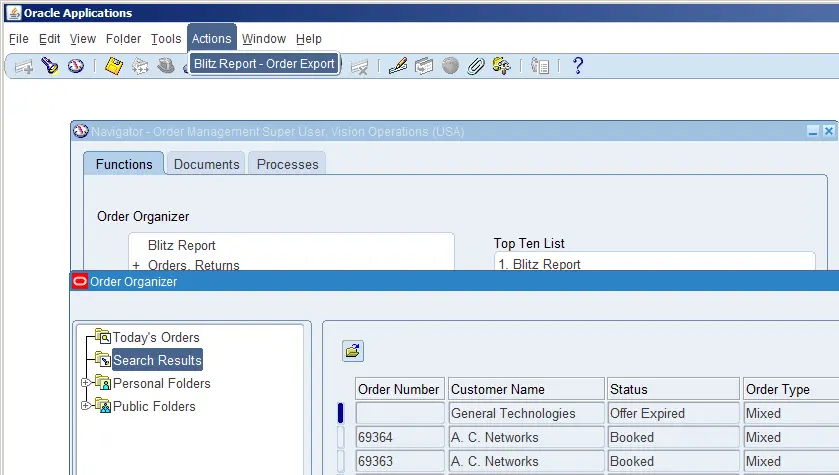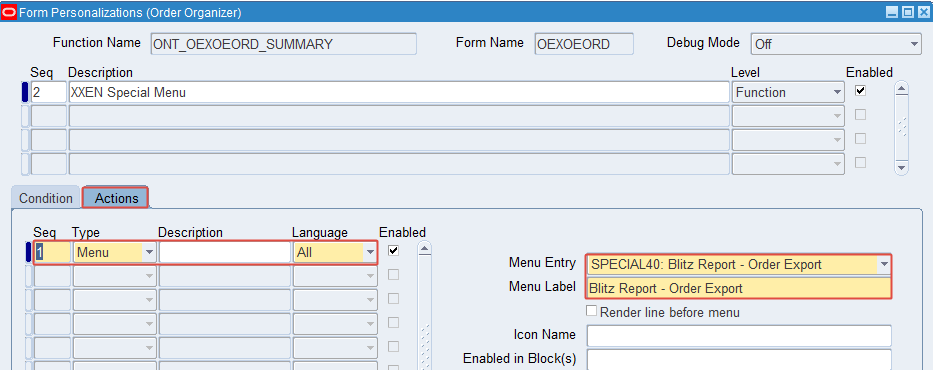Adding Blitz Report to an Oracle form
To optimize the user experience, it is possible to add Blitz Report to any form menu using a forms personalization.
Follow the screen shots below to perform the necessary form personalization. This is generic setup and the example used is for Order Organizer, but you can do this for any of the forms in Oracle EBS.
Using Forms Personalization
Have your system administrator provide you with access to be able to create the new Blitz Report menu option with a simple forms personalization.
Setup Steps
- Start by opening the required form (Order Organizer) and open the forms personalization setup form as shown above.
- Create two new Sequences:
- The first is for the Special Menu that will display in the Toolbar function – Actions and the other is to assign the Blitz Report function. Special Menu, choose and available number, in this case SPECIAL40 has been used, but you can choose which ever number is free / available.
Click on the Actions Tab and set the Type = Menu and add the Menu Entry to match the Special40 menu used above, and the add a label / meaningful name for the new menu option, e.g. Export Order Organizer.
Next, create the second sequence which will call the function, Blitz Report, and set the Trigger Event to Special40 to match.
Click on the Actions Tab and set the Type = Bulletin and then set the Bulletin Type to launch the Blitz Report function.
Next step; set the Function Code = XXEN_REPORTS which will select the Blitz Report function.
Optionally, add a report parameter to run a report, e.g. report_search=”ONT Order Headers and Lines”
You should now have a working Blitz Report menu function.
Summary and Tutorial
- Have your system admin team grant you access to forms personalization
- Open the target form, in this example Order Organizer
- Navigate>Help>Diagnostics>Custom Code>Personalize
- Create sequence 1 to assign the Special40 (menu)
- Create sequence 2 to assign the function to the Special40
- Save your work
- Restart the form
- Test the menu
For more information, contact us for a live demo with your individual request. We think the best way to find out what Blitz Report can do for your business is a live demonstration. Depending on your location we can schedule an onsite appointment or a remote video call. Or in the meantime, you can review the short video overview below.
The Blitz Report™ software is free to use for your first 30 reports, you can plan a 30 minutes guided installation with the team at enginatics.com