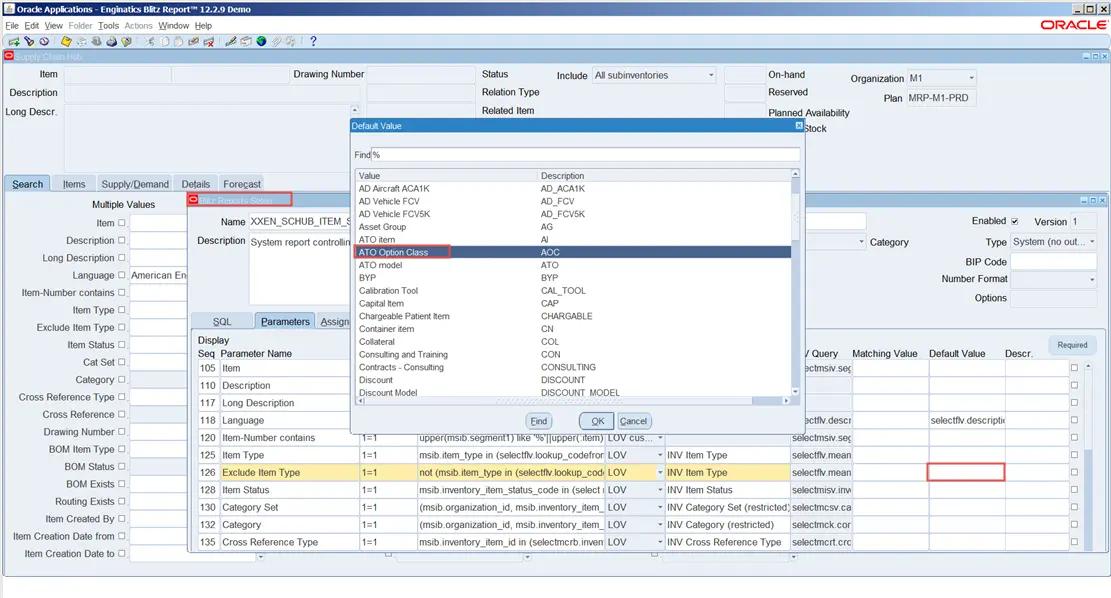Supply Chain Hub search and reporting
Getting more from your supply chain
Functions include:
Reporting
User reports run automatically through the standard concurrent manager, and all output is delivered quickly and efficiently in Microsoft Excel.
The seeded reports include:
When running reports in the Hub, users can highlight product selections, which are then automatically engaged as default parameters. Blitz Report can also be run through the “Actions” menu on the toolbar. There are 200 + report templates available based on user-assigned responsibilities. Samples of the seeded reports, along with a report description and a downloadable layout can be found in our report library. The library includes reports for all core supply chain process areas, including ASCP.
Audit supply chain data
To ensure that key data such as item attributes or bills of materials have been defined correctly, Blitz Report includes Master data audit trail reporting. For example, if lead times or orderable attributes are incorrectly defined, the order fulfillment process will be adversely impacted. Our audit reports provide easily identifiable exceptions found on any item creation or update, ensuring that Master Data changes will not have negative impacts on the supply chain.
Report delivery options
Business users can configure report templates using folder style functionality. All reports can be scheduled to run via concurrent request, with all standard delivery options including email. Output file types can be set to CSV, Excel, or business intelligence types such as Microsoft Power BI or Tableau.