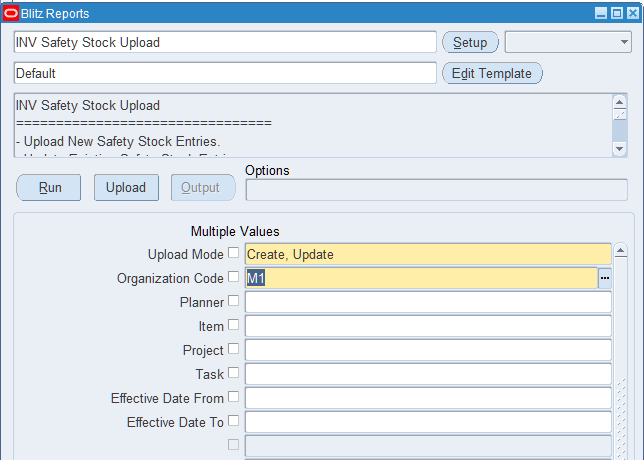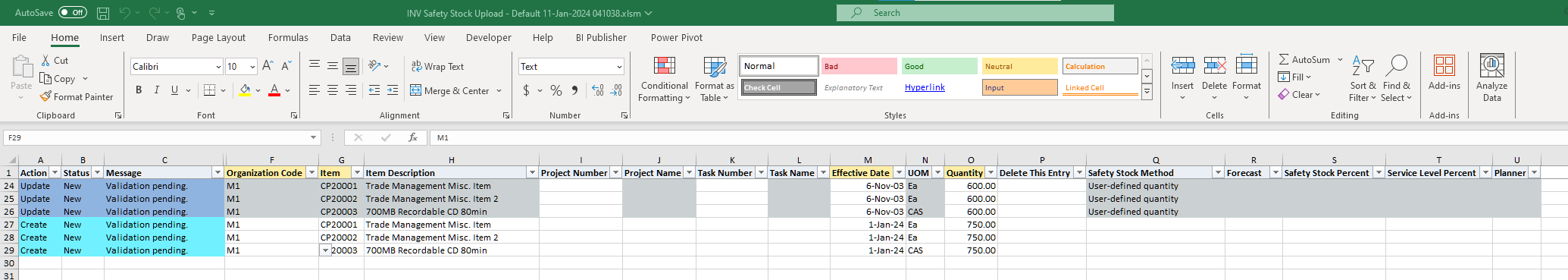INV Safety Stock Upload
INV Safety Stock Upload allows the user to:
- Upload New Safety Stock Entries.
- Update Existing Safety Stock Entries.
- Delete Existing Safety Stock Entries (Delete by setting the ‘Delete This Entry’ = Yes).
Upload Modes:
| Create | Opens an empty spreadsheet where the user can enter new Safety Stock Quantities |
| Create or Update | Create new Safety Stock entries and/or modify existing Safety Stock entries.
Allows the user to:
|
Download Parameters:
| Organization Code | The Organization(s) to which the safety stock belongs |
| Planner | The Planner(s) to which the items with safety stock are assigned |
| Item | Item(s) |
| Project | Project(s) to which the safety stock is assigned |
| Task | Task(s) to which the safety stock is assigned |
| Effective Date From | Can be used to restrict based on the safety stock effective date |
| Effective Date To | Can be used to restrict based on the safety stock effective date |
Excel Upload Template:
In the Excel Upload Template, you can:
- Update any existing entries that have been downloaded. You can modify the Project Number, Task Number (for project enabled organizations), the effective date (Effective date must be greater or equal to current date), quantity.
- If you wish to delete an existing entry, set the ‘Delete This Entry’ column to Yes.
- Create new safety stock entries
The columns with headings highlighted in Yellow are required columns and must be entered.
The columns shaded grey are read only for existing (downloaded) rows in the excel. They will be refreshed either by the excel or by the upload process.
select x.* from ( select null action_, null status_, null message_, null request_id_, rowidtochar(mss.rowid) row_id, mp.organization_code, msiv.concatenated_segments item, msiv.description item_description, ppov.project_number, ppov.project_name, ptv.task_number, ptv.task_name, mss.effectivity_date effective_date, msiv.primary_uom_code uom, mss.safety_stock_quantity quantity, null delete_this_entry, xxen_util.meaning(mss.safety_stock_code,'MTL_SAFETY_STOCK',700) safety_stock_method, mss.forecast_designator forecast, mss.safety_stock_percent, mss.service_level service_level_percent, msiv.planner_code planner from mtl_safety_stocks mss, mtl_parameters mp, mtl_system_items_vl msiv, pjm_projects_org_v ppov, pjm_tasks_v ptv where :p_upload_mode like '%' || xxen_upload.action_update and 1=1 and mss.organization_id = mp.organization_id and mss.organization_id = msiv.organization_id and mss.inventory_item_id = msiv.inventory_item_id and mss.organization_id = ppov.inventory_organization_id (+) and mss.project_id = ppov.project_id (+) and mss.project_id = ptv.project_id (+) and mss.task_id = ptv.task_id (+) ¬_use_first_block &report_table_select &report_table_name &report_table_where_clause &success_records &processed_run ) x order by x.organization_code, x.item, x.effective_date, x.project_number, x.task_number |
| Parameter Name | SQL text | Validation | |
|---|---|---|---|
| Upload Mode |
|
LOV | |
| Organization Code |
|
LOV | |
| Planner |
|
LOV | |
| Item |
|
LOV | |
| Project |
|
LOV | |
| Task |
|
LOV | |
| Effective Date From |
|
Date | |
| Effective Date To |
|
Date |