Table of Contents
Introduction
Creating new Oracle EBS reports with formatted Excel output can be time-consuming, especially given the complexities around BI Publisher and the necessary formatting requirements.
In this article, we create an Inventory item change tracking report in less than 10 minutes. We will assign version control add parameters and nominate a specific user for testing.
Steps
1. Download and install Blitz Report or use our development instance here
2. Logon as a developer and open the Blitz Report form.
3. Click on setup and create your new EBS Blitz Report.
4. Add report run-time parameters.
5. Configure excel report template.
6. Assign to user(s) for testing.
Blitz Report Installation
Blitz Report is seeded with 190 reports and is free to use for the first 30 reports. The installation process typically takes less than 15 minutes. Blitz Report is a Java form that is run from the standard EBS menus. Blitz Report uses the application foundation functions such as concurrent requests and value sets.
The form can optionally be assigned to all your responsibilities depending on your requirements. Sensitive data such as Human Resources can be secured by configuration.
Development Process
The developer has access to create new reports with re-usable parameters from any other Oracle or Blitz Report. All reports can be run from the Java form or scheduled via the standard concurrent request process. Training is generally not required since the same look and feel per standard Oracle forms is adopted throughout.
Version control allow developers to record comments and have traceability back to older versions of the reports.
Assignments
Once a report has been developed it can be shared with specific users or at the responsibility / application levels, etc. Sensitive data can be protected by setup definition.
User Layouts
The developer or user of the Blitz Report can control which report columns and ordering they are presented with in the report achieved using similar functionality to form folders.
Concurrent Scheduling and Emailing of Output
The Blitz Report uses the standard concurrent request delivery and email can be populated in either the report options or from the standard scheduling output options.
Setting up new concurrent programs is not required since there is a single registered program called Blitz Report which runs the reports using its own table structure. Row and time limits are available to prevent the report from causing performance issues.
Example Output
The output is formatted by data type and filters are applied automatically, no development work is required as this is all within the Blitz Report program formatting.
Summary
To evaluate any of the Enginatics library reports:-
1. Download and install the free version of Blitz Report
For more Blitz Report great ideas and report examples, why not visit our Enginatics YouTube Channel.
For more information, contact us for a live demo with your individual request.
We think the best way to find out what Blitz Report can do for your business is a live demonstration. Depending on your location we can schedule an onsite appointment or a remote video call. Or in the meantime, you can review the short video overview below.
The Blitz Report™ software is free to use for your first 30 reports, you can plan a 30 minutes guided installation with the team at enginatics.com
Video tutorial


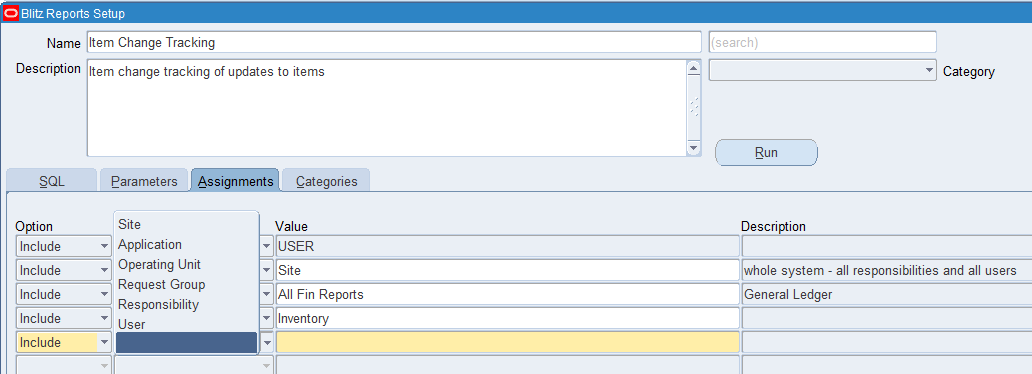
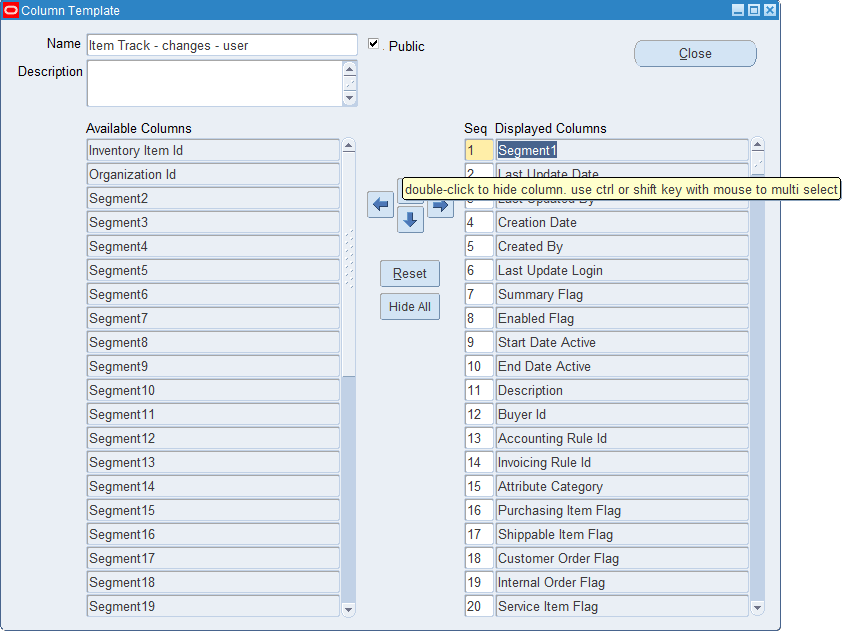

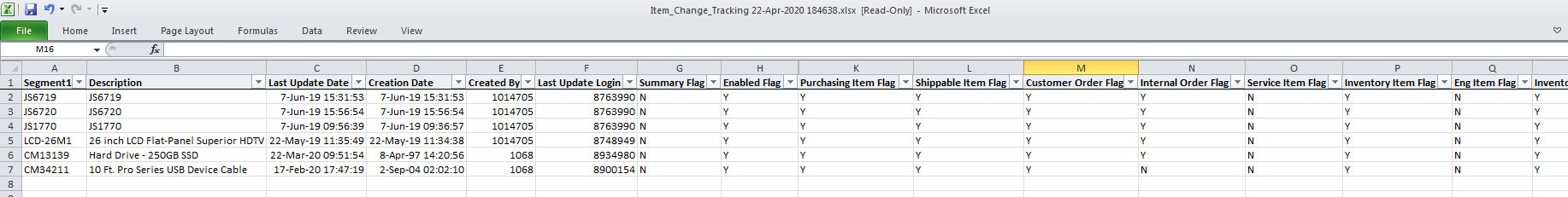
very good demo