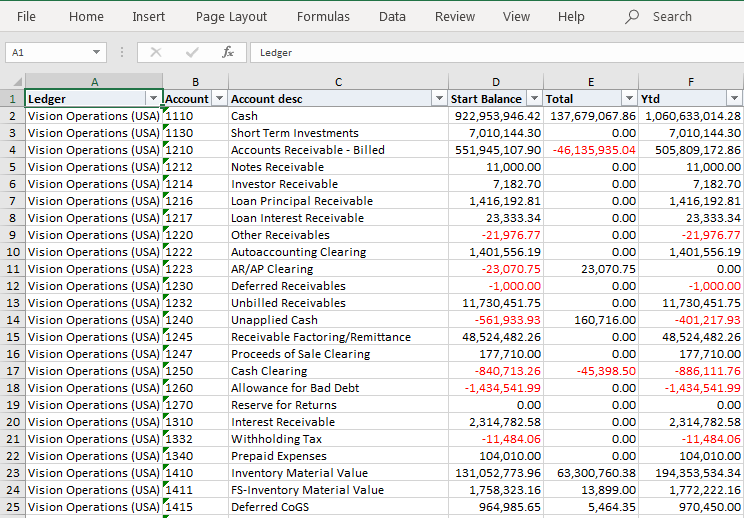Garbled Accounts
Reporting in the midst of unprecedented events gives new accounting challenges for finance teams. With pressure mounting on financial officers to provide up to the minute Profit and Loss reporting; now is the time to focus on reporting. Standard Oracle reporting tools and or BI warehouses need to provide rapid and clear overviews, ideally without the need to call on IT departments to make report changes.
Financial Statement Generator (FSG) style reports take several steps to get the data into Excel or need to be combined with multiple other sources. Further, making changes can be time-consuming. As a result of stitching multiple sheets together or creating formulae that are only readable by the author, it’s very easy to end up with garbled financial accounting. Garbling could be excused because the cost of developing a perfect report is too high and to these arguments we propose a better way.
Are your reports up to the challenge?
Over the last few years, we have been working with our customers to get the right level of detail in their financial and operational reports. Many of our customers also use OBIEE, BI Publisher and or Tableau, but find that even these are not sufficiently integrated and or require additional development to keep up with economic changes. Often users are kept waiting for data-warehouse enhancements and or refresh processes to allow up-to-date reports to be generated.
The Enginatics reporting team are able to assess the entire operational processes and provide tools to speed up other process areas too. Whether it’s a backlog of running concurrent request, poor system performance, or a multitude of stuck transactions in the sub-ledgers, we offer an excellent Oracle EBS diagnostic and General Ledger reporting toolkit.
Familiarity and community reports save you time
Typically, users don’t have time to learn new tools, so we gave Blitz Report the same look and feel as Oracle to eliminate this. We provide a free-to-use reporting toolkit and an open source reporting library to help our customers reduce reporting development time. And, if you don’t find the report you need in our standard library you can browse the community reports and copy these into your own new report and adapt accordingly
Complete control
The Enginatics team have a developed a number of sophisticated general ledger reports that allow automated pivot and or hierarchical analysis at any level, giving control of your P&L and aiding the reconciliation process.
| Report Name | All reports are based on GL journal data | Detail Level |
|---|---|---|
| GL Balance by Account Hierarchy | This report runs from the start of the financial year up to and including period selected. It pivots the period data into individual columns. | Hierarchy |
| GL Balance Detail (pivot) | This report uses the journal data but without the hierarchy. Balance amounts are shown for the year and pivoted into different columns based on the period selected. | Account Level |
| GL Balance Detail (YTD) | This report is similar to GL Balance Detail (pivot), but has better performance since it does not show individual period amounts. | Account Level |
| GL Account Analysis | This report has the detailed data within the journal lines and includes the full transaction detail from sub ledger for line by line reconciliation. | Full ledger detail analysis |
GL Balance by Account Hierarchy
The Blitz Report user is able to select any hierarchical element and or summary accounting templates as defined by the General Ledger setup.
For example, the Parent Total or other hierarchy such as expenses and revenue can be selected to provide an immediate overview of your companies P&L.
When a user selects a period; the report runs from the start of the financial year until the period selected, pivoting the period data into individual columns.
The parameters are shown in the table below.
Run-time Parameters
The run-time parameters offer the ability to select Multiple Values, e.g. if you would like to report on multiple Hierarchy Top Values. Otherwise, you can leave this checkbox blank for singular selections.
| Parameter Name | Explanation |
|---|---|
| Ledger | Your ledger name |
| Period | The period you would like to report unto, the report will show all periods until and including this period |
| Hierarchy Top Value | For example Parent Total or Expense Total |
| Hierarchy Value | |
| Show Account Type | Display account type, default = Yes |
| Show Child Account Level | Display child account level, default = Yes |
| Summary Template | Select your summary template, default is from your ledger setup |
| Account Type | Select from account type list, e.g. Asset, Liability, etc. Leave blank for all. |
| Actual | Choose between Account, Budget or Encumbrance |
Example parameter selection
Blitz Report column and parameters can be easily added with just a few mouse clicks. For example, a key user can choose from any existing report parameters used by Oracle or the seeded Enginatics reports to simplify parameter creation.
Key users can upload their reports in the Enginatics library to allow us to standardize common requirements; and the inbuilt version control allows tracking of any report design changes.
The report example below is based on Vision Corporation and was generated using the Parent Total (PT) in the run-time parameters.The report output is automatically opened with filters applied and data types are formatted correctly during the generation of the Excel file. Blitz Report output is available from the standard Oracle View Requests form.
User Column Templates
Users can hide or re-sequence the display order of columns using the Blitz Report Column Template function.
This is done by clicking on the Options field in the parameters form to move the column from the right Displayed Columns and move it to the left pane of Available Columns.
Click the New button within the Options form to open the column selector and then move the column as highlighted in the image using the left arrow.
GL Balance Detail (pivot)
The GL Balance Detail (pivot) report uses the journal data but without the hierarchy grouping. The balance amounts are displayed for the year based on the selected period. The data is pivoted into different columns at the detail / account level.
Report Parameters
GL Balance Detail (YTD)
Based on the journal data set, with the same parameters as the GL Balance Detail (pivot) but instead displays the year-to-date and period under review balance. It is possible to consolidate at the account level if required. The report has a start balance, plus the period balance, with the YTD total. Performance is increased since it does not have to pivot each period.
GL Account Analysis
The GL Account Analysis report uses the detailed journal data together with sub-ledger posting detail but without the hierarchy grouping. The transaction amounts are displayed for the year determined by the selected period ranges. The key difference with this report is that the data is not pivoted into different columns. The report can be conditioned by multiple parameters including the actual posting date ranges and status, including account type. The journal source and category are additional conditions to limit the data as needed.
The sub-ledger transaction detailed is available to allow line by line reconciliation.
Parameters
| Parameter Name | Example conditions |
|---|---|
| Ledger / Ledger Set | Vision Operations (USA) |
| Period From | JAN-20 |
| Period To | JAN-20 |
| Posted Date From | |
| Posted Date To | |
| Journal Source | e.g. Inventory, Payables, etc |
| Journal Category | e.g. AP Costs |
| Status | e.g. Posted, Unposted, Error |
| Account Type | e.g Assets, Liability, Revenue, etc |
| Segments | All segments are available to select in ranges or single values |
| Dept. | |
| Acount | |
| Account From | |
| Account To | |
| Sub Account | |
| Sub Account From | |
| Sub Account To | |
| Product | |
| Product From | |
| Product To | |
| Chart of Accounts | e.g. Operations Accounting Flex |
| Balance Type | e.g. Actual, Budget or Encumbrance |
GL Account Analysis – example part 1
GL Account Analysis – example part 2
GL Account Analysis – example part 3
GL Account Analysis – example part 4
Summary
To evaluate any of the above reports:-
1. Download and install the free version of Blitz Report
For more Blitz Report great ideas and report examples, why not visit our Enginatics YouTube Channel.
For more information, contact us for a live demo with your individual request.
We think the best way to find out what Blitz Report can do for your business is a live demonstration. Depending on your location we can schedule an onsite appointment or a remote video call. Or in the meantime, you can review the short video overview below.
The Blitz Report™ software is free to use for your first 30 reports, you can plan a 30 minutes guided installation with the team at enginatics.com