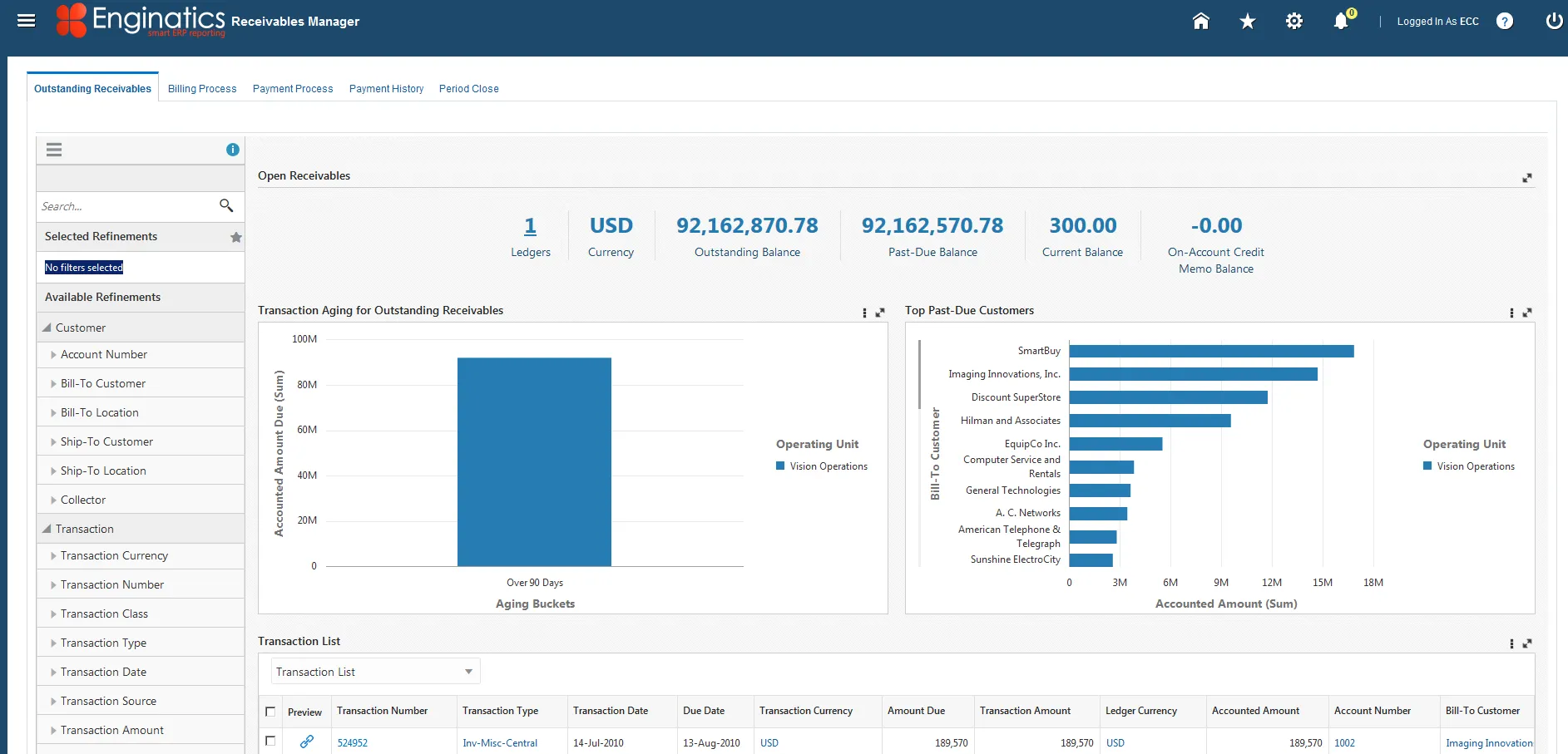Introduction
Oracle Enterprise Command Center Framework provides information discovery, visualization, and exploration capabilities embedded within the Oracle E-Business Suite Dashboards are provided for functional areas such as Supply Chain, Financials, Manufacturing and Procurement.
This article provides instructions for using the EBS form-based reporting tool – Blitz Report™ to provide extended functionality for your ECC dashboards:
Support and administration of the ECC programs, data load tracking and data refresh management.
Replication of the ECC dashboard views within EBS for full data extraction to formatted Excel reports instead of CSV files as provided in dashboard views.
Blitz Report can be implemented in less than an hour and is free to use for 30 reports. It requires no additional functional training since it uses EBS commands and follows its security framework, including concurrent manager and report assignments.
Audience:
Relevant for Oracle DBA’s and Support consultants supporting ECC dashboards.
Business users that need to export full data from ECC dashboards to Excel instead of CSV files.
For information on extending Enterprise Command Centers to address additional requirements specific to your implementation refer to Oracle E-Business Suite Extending Oracle Enterprise Command Centers.
For upgrading from v3 ECC or installing V4 from the start, you can follow our upgrade blog: Oracle Enterprise Command Center Framework upgrade from V3 to V4
Note: Oracle Enterprise Command Center Framework is available for Oracle E-Business Suite from version 12.2.4 or higher. This document is based on version 4 of ECC, You can access our demonstration instance with ECC dashboards here.
Blitz Report™ Toolkit
The toolkit concept allows users to manage and export data from Oracle EBS, including the Enterprise Command Centers as highlighted in the overview below. There are 4 key components:
- Database Health and Tuning reports which include a comprehensive suite of AWR and foundation (FND) reports.
- Support and Data Migration reports which include automated BR100 extracts for setup and data migration, and alerts for critical processes such as integrations and concurrent requests.
- Operational reports that cover the core processes such as Record to Report, Order to Cash and Purchase to Pay as well as allowing the replacement of Discoverer and BI publisher reports with the import functions provided
- Data management reports that are geared towards mass exporting volume data such as the ECC dashboards and is the subject of this article.
Enterprise Command Center Overview
Oracle E-Business suite application users have so much data that they are unsure of what to work on next. Whilst there are EBS forms for entering and querying data, there is little to guide users to the most important business indicators. Users typically rely on IT to develop new reports or custom inquiry forms to identify exceptions such as stuck sales orders or overdue invoices. BI reports are often looking at one day old or stale data which fail to reveal the root cause. Users need a faster way to identify and act on today’s most important smoke signals.
Oracle Enterprise Command Centers (ECC’s) are aimed at solving the problem of what users should work on next. ECC dashboards are now Included with Oracle E-Business Suite V12.2.9, but can also be applied to all EBS versions at release 12.2.4 or higher at no extra licence fee.
ECC Dashboards focus users on the right type of information at the right time, thereby helping to make the correct timely decisions. There are actionable indicators and interactive charts with data filters to allow users to browse and drill into areas of concern. Users are able to narrow in on the key business signals without having to develop predefined structured queries or reports.
Once a user has identified the critical signs, they are able to open the detailed transaction forms in EBS and take action. Transaction forms are pre-populated with results and hence there is no need for to re-querying of data. Users are able to switch between the dashboard view and open any transaction form whilst they work their way through the data set, keeping their original search context open.
Roles and responsibilities
Users of ECC inherit their security access directly from Oracle EBS which reduces the implementation time, this together with the seamless integration of EBS data make the typical data warehouses systems redundant. The command centers can be installed using the single step installation program making it a rapid deployment process.
The Receivables Command Center is aimed at reducing customer account delinquency and improve the metric – Days Sales Outstanding, and tailor collection strategy per customer.
ECC Implementation
The standard configuration creates a dashboard per process area. For example, the Order Management Command Center has a list of orders that require attention, signals such as orders held by value or that are late are available for drill down,.
Descriptive flex-fields can be configured as searchable items, and sales orders can be opened and updated from the command center either in HTML or Java forms.
To update the command center metrics, and or add new criteria, you use the developer responsibility. There is an option to copy the standard setup and then adding your own conditions and metrics. For example, customer services reps can each have different data sets based on customer and products being ordered.
From the Command Center view, users are able to open any of the source transaction forms. For example from the sales order ECC its possible to click on the sales order number to open the originating sales order.
Refreshes from EBS to ECC Dashboards
To import the data from Oracle E-Business Suite to the Receivables Command Center’s data sets, run the Receivables Command Center Data Load concurrent program, which is located under Receivables Manager > Control >Requests > Run.
To load Receivables data
- In the Name field, enter Receivables Command Center Data Load – Select the appropriate load type:-
- Full Load: Loads all required receivables data and supporting details into the Receivables Command Center for analysis.
- Incremental Load: Loads only the data that has been modified since the previous load for all dashboards. Schedule incremental load to run as often as required to keep the ECC dashboards current.
- Metadata Load: Loads Descriptive Flexfield (DFF) metadata. If there are any changes to the DFF definition, then you must run the program first with the Metadata Load option and then the Full Load option so that the DFF changes are reflected in the command center.
Refreshes from EBS to ECC dashboards
To load data from EBS to any of the ECC dashboards, it is necessary to run the required ECC data load program. For example; Receivables Command Center Data Load concurrent program can be run from the Receivables responsibility using: Navigation> Control >Requests > Run Single Request and populate Name with Receivables Command Center Data Load and select the appropriate load type:
- Full Load: Loads all required receivables data and supporting details into the Receivables Command Center for analysis.
- Incremental Load: Loads only the data that has been modified since the previous load for all dashboards and keeping the dashboards current.
- Metadata Load: Loads Descriptive Flexfield (DFF) metadata. If there are any changes to the DFF definition; you must run the program before the Full Load option
Command Center Data Export to Excel with Blitz Report
The ECC dashboard underlying SQL’s have been created as Blitz Reports to deliver the data more efficiently and directly from EBS. In addition, the Blitz Reports are fully formatted Excel sheets, managed by the standard EBS concurrent request mechanism. All of which means that the user does not have to reformat columns and or join multiple sheets together; often the case when exporting from ECC.
Exporting a Data Set from ECC with Blitz Report
The data set ECC dashboard views have been replicated by the Enginatics team and delivered directly from EBS without any record limitations and fully formatted to data types in Excel.
These are available in the Enginatics library.
Examples:

The reports are run from your EBS Application as follows:
You can review the full Blitz Report Excel output file here
Command Center Administration with Blitz Report
ECC Admin – Data Sets
This report provides a list of the Enterprise Command Center applications with data sets and load rule database procedure names for incremental, full and metadata load. For sample format of the load process you can refer to our report library.
ECC Admin – Concurrent Programs
This report provides a list of all concurrent programs required to synchronise Oracle EBS data to the Enterprise Command Centers (ECC) Web-logic server, based on Oracle note 2495053.1 The report includes all scheduled Request ID’s and the responsibilities for incremental and full loads allowing status monitoring of those requests that are already scheduled. The short code can be used as a parameter value entry in the Blitz Report – FND Access Control which lists the responsibilities or users that have access to schedule them. Or you can use the Blitz Report called FND Concurrent Requests to review the past execution and schedule times. Both these FND reports are also available in our report library.
ECC data is defined by data-set codes, which have a related database package procedure containing the SQL for each data-set, using the Blitz Report – ECC Admin – Data Sets. The individual load programs call child programs – ECC Run Data Load used either for specific datasets or by application. The program’s java executable – ECCRUNDL executes the data-set SQL and transfers the data to the ECC Weblogic server where it is stored in a file structure using Apache Lucene technology.
ECC Admin – Data Load Tracking
This report details the Enterprise Command Center data load run history, including status, the load SQL and possible error messages in case of failures. For description of the load process refer to ECC Admin – Concurrent Programs.
Summary
Blitz Report follows Virtual Private Database – (VPD security) allowing you to protect sensitive data. It can be up and running within an hour and requires virtually no training as it resides in standard EBS forms.
The Blitz Report Toolkit part 4 provides methods for exporting mass data from within EBS forms by using the same SQL view logic as defined in ECC dashboards, overcoming data limits and formatting issues associated with CSV files. For support and business teams, the monitoring can be achieved using the Blitz Report called: ECC Admin – Data Load Tracking as demonstrated in our toolkit video below:
For more Blitz Report ideas and report examples you can visit our Enginatics YouTube Channel.
To arrange a demonstration please follow the live demo link, or try the Blitz Report for yourself in our demonstration instance.
The Blitz Report™ software is free to use for your first 30 reports which includes a 30 minute guided installation with your DBA team, find out more at enginatics.com