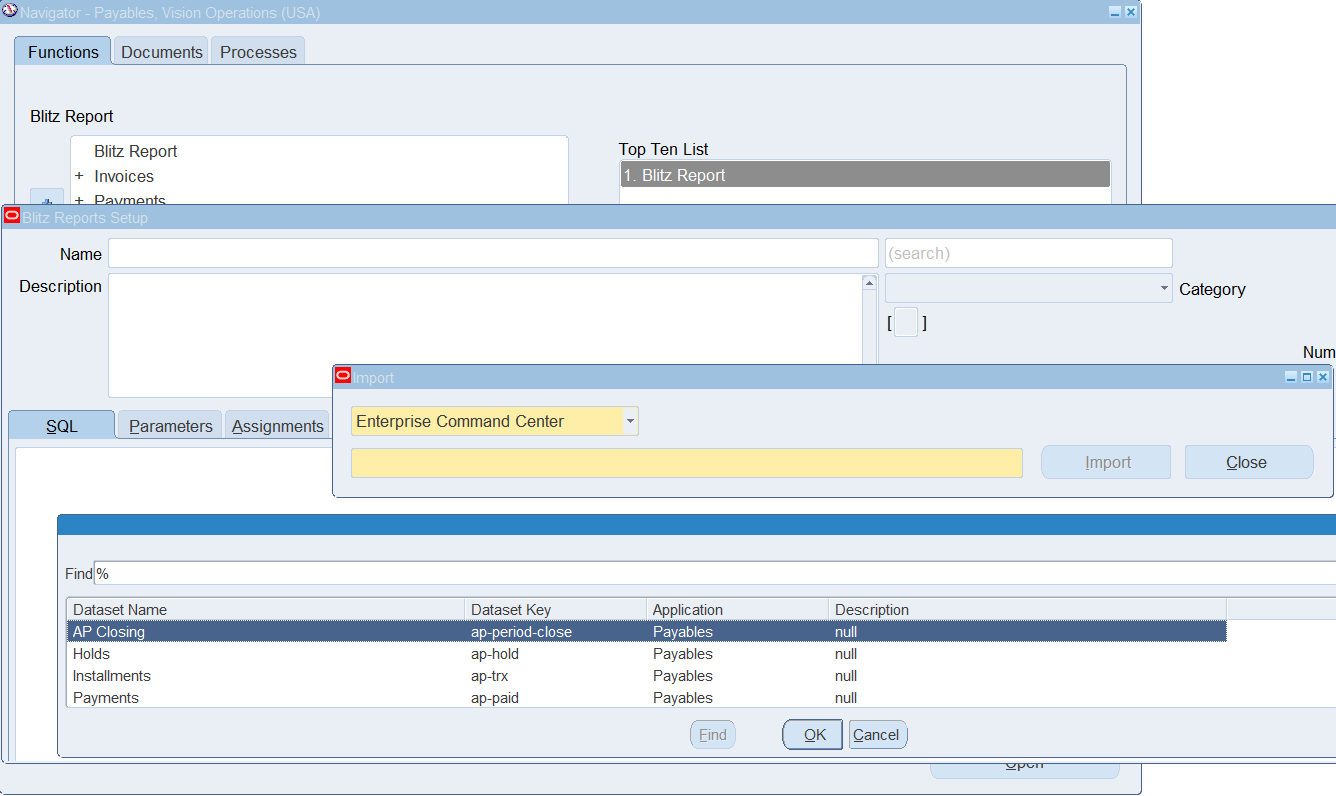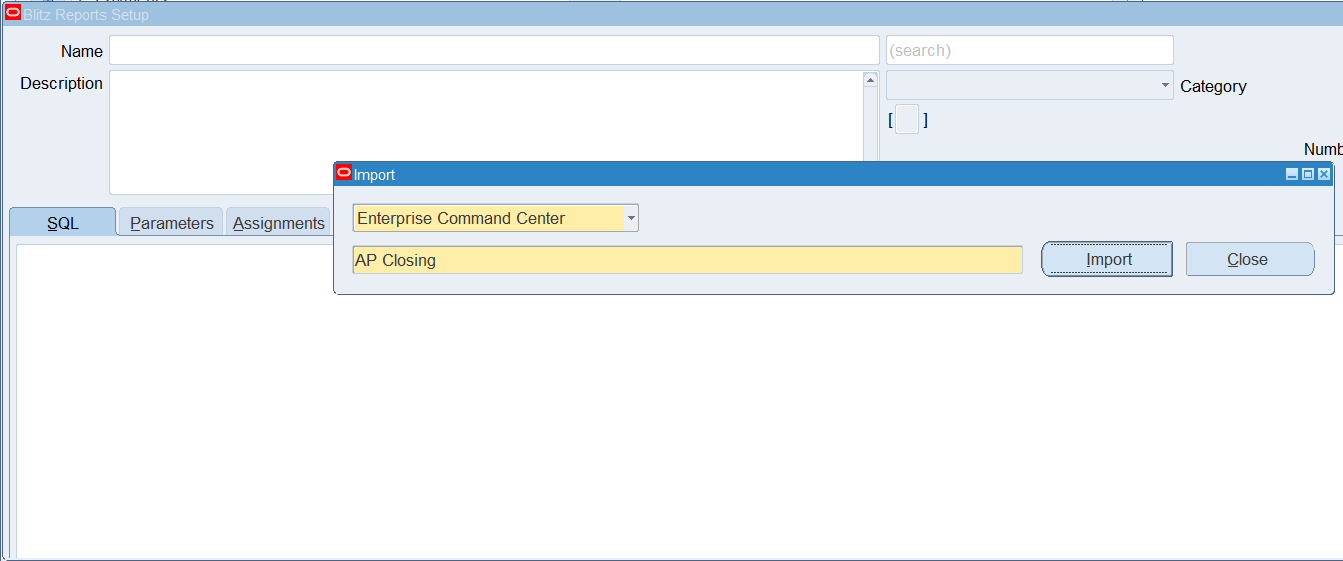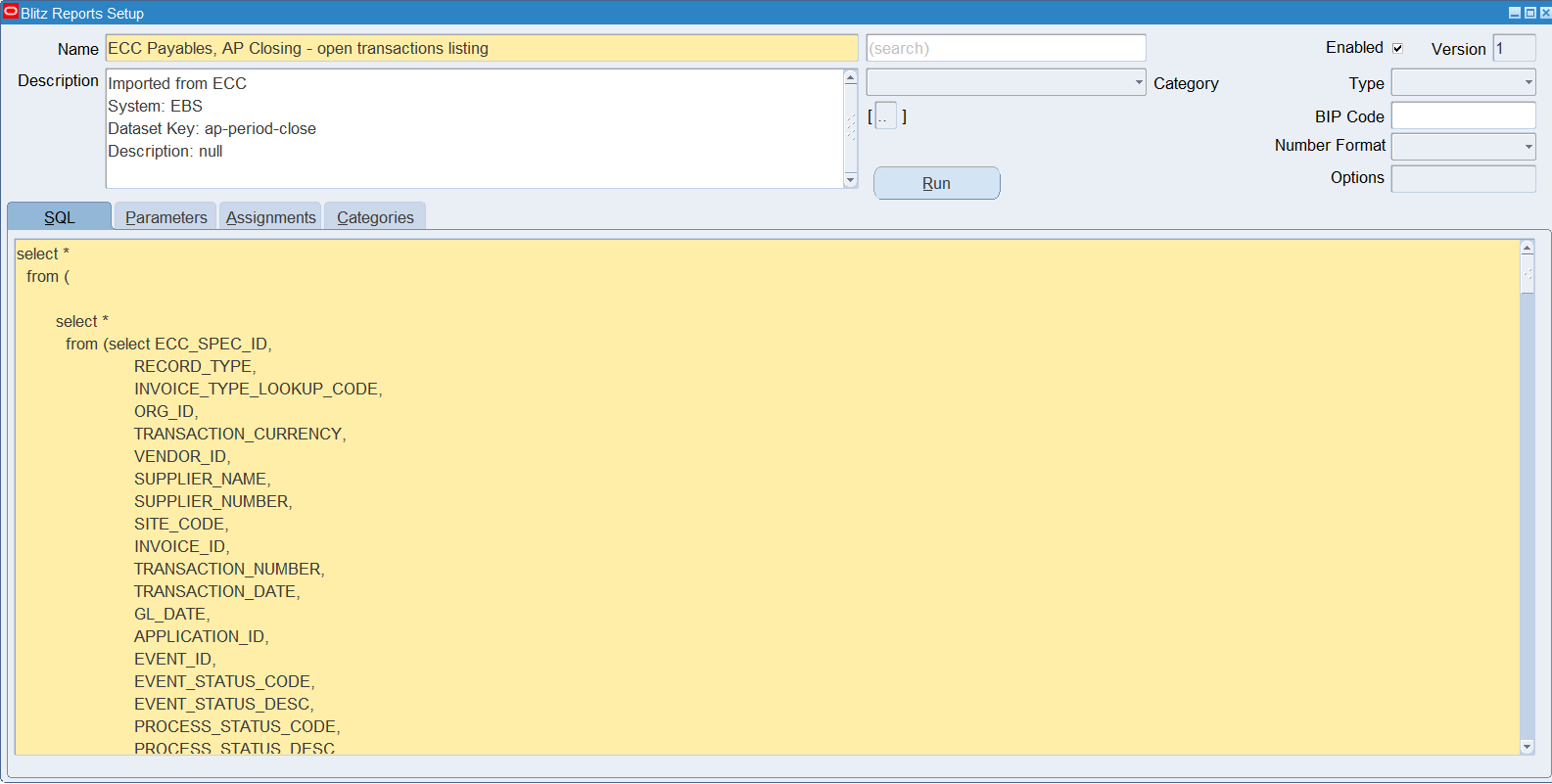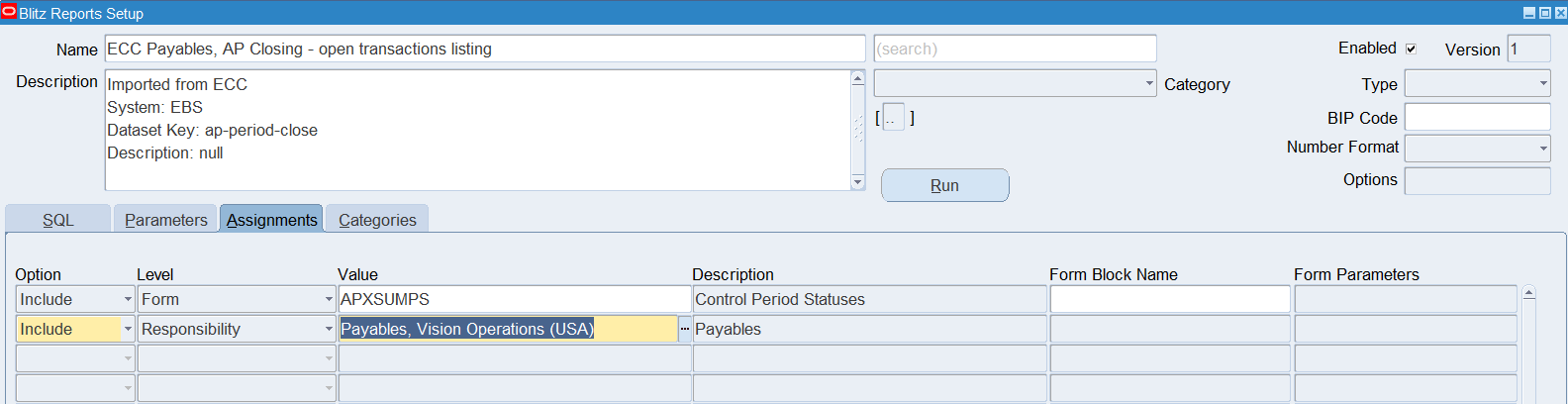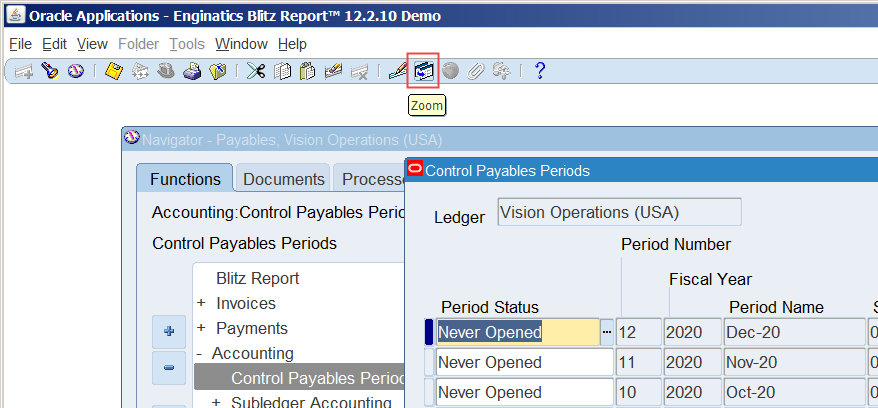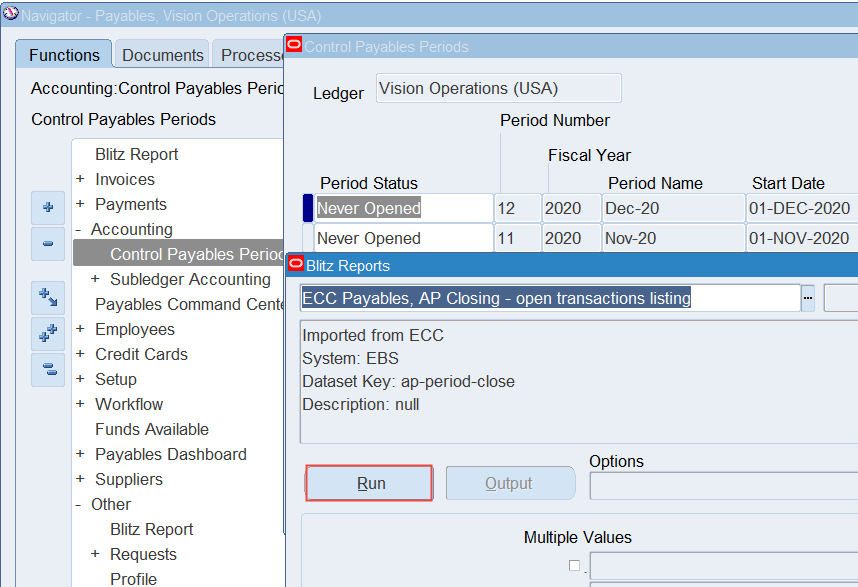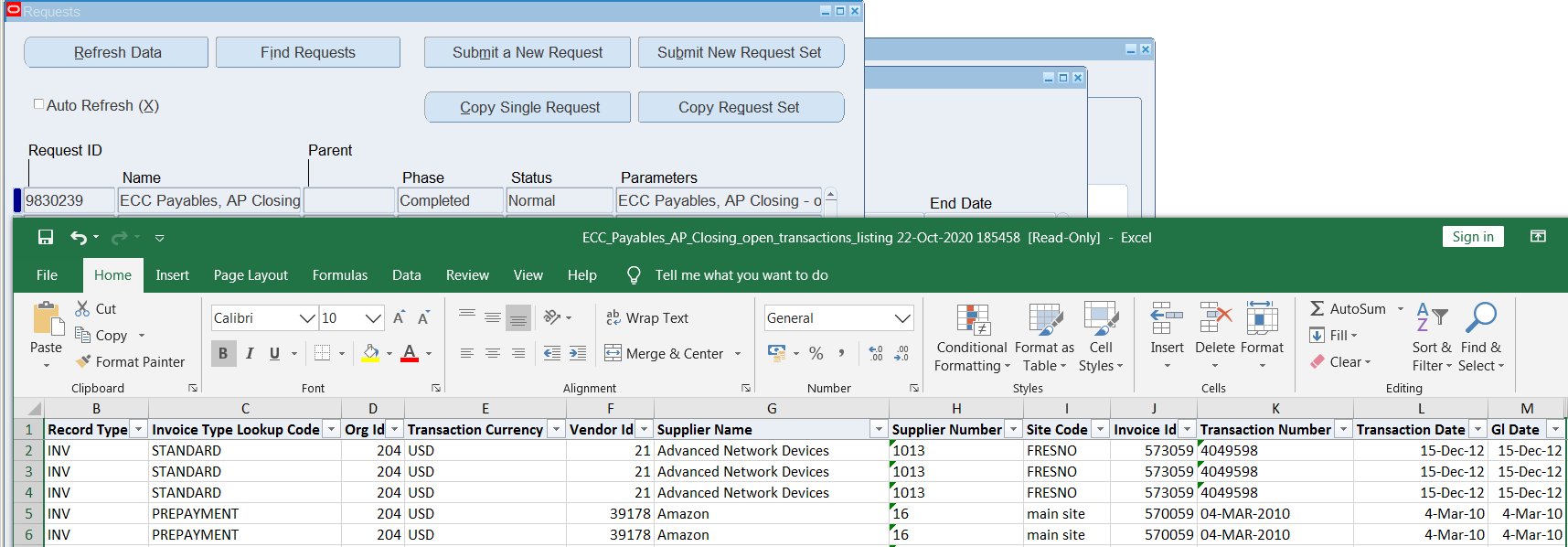Audience
Relevant for development or supporting consultants and business users that require reports using the same query logic as ECC dashboards
Introduction
Oracle Enterprise Command Center Framework provides information discovery, visualization, and exploration capabilities embedded within the Oracle E-Business Suite Dashboards are provided for functional areas such as General Ledger, Receivables, Payables, Project Accounting, Service Contracts, and Supply Chain modules.
This article provides instructions for rapid report development using standardized Oracle ECC SQL queries within EBS.
Benefits
This method enables rapid report development using the same queries used by the ECC dashboards. Since these have been tested and approved by Oracle the output is assured. Users of Blitz Report can download the dashboard data to Excel using the standard Oracle concurrent request framework overcoming the CSV file type reports used when exporting data from ECC. There are no data limits with Blitz Report imported ECC report queries.
Reports available
There are over 220 Oracle ECC reports including core process areas such as Service Contracts, Leasing, Projects, Order Management, Inventory, OPM, Costing, Sub Ledger details, Payables, Receivables, iProc, and Supply Chain to name a few. All of these can be imported in less than 2 minutes, ready for business users to schedule and run in EBS with perfectly formatted Excel output. A full overview of ECC SQL Reports as used in the dashboard is available here.
Further articles
For information on extending Enterprise Command Centers to address additional requirements specific to your implementation refer to Oracle E-Business Suite Extending Oracle Enterprise Command Centers.
For upgrading from v3/v4 to v5 of ECC you can follow our upgrade blog
Note: Oracle Enterprise Command Center Framework is available for Oracle E-Business Suite from version 12.2.4 or higher. This document is based on version 5 of ECC. You can access our demonstration instance with ECC dashboards here.
Pre-requisites
- EBS version 12.2.4 or higher to allow ECC dashboards to be installed
- Download the trial version of Blitz Report
- Try for yourself on our demonstration platform
Enterprise Command Center query import
The Blitz Report developer selects the import function from the toolbar within the setup form and selects the relevant Oracle ECC query for the required business process area.
In the example below, we have selected the AP Closing query which lists the outstanding transactions that should be reviewed before the period is closed.
Once the query has been selected the developer clicks on the Import button to create the new report in EBS – Blitz Report
The ECC query creates a new Blitz Report and assigns a title that matches the ECC query selected.
The report version is set to number 1 which provides development with a means to record version and test details, it also maintains each SQL query for version traceability and control.
Once the ECC query is imported, the report is ready for use. The developer is also able to add parameters and assign the report to a user, operating unit or responsibility, etc.
The report can also be assigned to any EBS form, using the form assignment which activates the standard Zoom function from the toolbar menu within the target form.
The report is assigned to the responsibility and the Control Payables Periods form. The user opens the Blitz Report using the Zoom function from the toolbar as highlighted below.
Once the Zoom button is selected, the Blitz Report form opens to allow the user to run the report prior to closing the Payables period.
The example report creation and Zoom assignment can be repeated for Receivables or other modules wherever volume export makes good business sense.
The report runs immediately through concurrent requests (you do not need to register the report in system admin).
The Excel output file is formatted with filters applied to save the EBS user time.
Whilst a business user cannot create reports, they can modify the report layout using folder style template functionality, email addresses can be optionally specified for report sharing.
Summary
Blitz Report report provides rapid report development using import functionality for ECC dashboard queries. It overcomes CSV file type limitations and data output limitations as with the ECC dashboards.
Using the official ECC Oracle queries has the advantage of report creation in alignment with Oracle thereby creating a single source of truth for EBS and ECC reports.
Blitz Report also supports report import from Discoverer, BI Publisher, and Excel4apps report sources and we will be adding Polaris RWB import source before the end of 2020.
For more Blitz Report ideas and report examples, you can visit our Enginatics YouTube Channel.
To arrange a demonstration please follow the live demo link, or try the Blitz Report for yourself in our demonstration instance.
The Blitz Report™ software is free to use for your first 30 reports and includes a 30 minute guided installation with your DBA team, find out more at enginatics.com