Table of Contents
Objective: Inventory supply chain planning optimization
Audience: IT consultants, Sales & Operations Planning, Buyers and Customer Service teams
Supply Chain Hub overview
A key issue faced by Oracle supply chain users is the sheer number of forms and responsibilities to navigate to reach the right type of supply and demand information. Users have to open multiple forms and change organization, reload, and often struggle to export large volumes of data for analysis. It’s not uncommon for a user to be left waiting for several minutes whilst exports are running, making it impossible to perform other functions during this idle time.
Our view is that inventory supply chain planning should be supported by intuitive tools, capable of handling large data volumes associated with planning. Sales and operational planners require the capability to analyze order backlog, purchase, and manufacturing exceptions in a more optimal way.
The Supply Chain Hub has been developed specifically for efficiency in supply chain planning and replaces the core Oracle supply chain and manufacturing functionality in a single hub, delivering functionality beyond any standard offering from Oracle.
For example, frequently used functions such as change-organization can be executed from within the Hub, allowing drill-down to any of your warehouse transactions without leaving the form. Pegging and plan exception details are available at the supply and demand row-level rather than in a sub-form making it easy to analyze. Reports can be run within the form and delivered in Excel via the concurrent request process, allowing users to continue working the supply and demand data.
Oracle MRP users have additional functionality to release planned orders, when implemented, making the planners experience far easier than per the Planner Workbench. We will be releasing the ASCP version in the coming weeks, followed by the addition of OPM later this year.
Supply Chain Planning Hub Highlights:
- Full supply chain view from a single form, no need to change responsibilities or forms
- User-configurable search views & filters to isolate any supply/demand data
- Ability to export supply chain data to Excel without painful hour-glass waits
- Data governance template reports tracking item attribute and other critical changes before they cause supply chain impact
- Launch any of our supply chain planning template reports directly from within the SCM Hub
- Powerful drill down to Sales, Move, Purchase and Work Order originating transactions
- Right-click to Bill Of Materials, Items, Onhand, Routing, Where-Used and Material Transaction forms
- Advanced features include optimized Horizontal and Vertical plans (multi-item/org), pegging & exception reports for both MRP and ASCP
The search form has been designed with supply chain users in mind. Each search field can be easily configured by a key user without the need to burden IT with change requests.
Items / Indented Bill of Materials
The level of explosion of the bill of material can be controlled on the left side of the form, other filters can be applied such as make / buy, planner, buyer, etc.
The supply planner is able to use right click on any record to inquire further on Item details, BOM’s, Costs, Material Transactions, Routing, Where Used, etc.
Supply / Demand drill-down capability
From the Supply/Demand form, users can drill down into any originating supply or demand orders. For example, a late supply situation arises and you need to analyze the status of a requisition, users of the Hub are able to click on the document number to open the originating requisition form.
Running Blitz Reports from the Hub
Blitz Reports are processed through the concurrent manager. Program registration is not required as these are maintained through Blitz Report. The Blitz Report Excel output opens pre-formatted sheets by data type/size and with automatic filters applied.
The products in the filtered view are used as input parameters when running reports, saving time for users. Reports are version controlled by the Blitz Report architecture, thereby reducing IT change control tracking.
Report examples:
There are no data limits with Blitz Report output, and if you should exceed the Excel size limitation (1GB), subsequent sheets are added.
Business users can quickly modify our Blitz Report templates to add or remove columns with folder style functionality.
The standard seeded reports are as follows:
- Onhand Quantities
- Material Transactions
- Forecast (discrete tables)
- Orders Headers and Lines
- WIP Entities
- Purchase Orders Headers and Lines
- MRP Exceptions
- MRP Pegging
- ASCP Horizontal Plan
- ASCP Exceptions
- ASCP Supply and Demand with pegging
Item Details
This form provides item attribute information such as price, categories, planning, and weight attributes. Users simply down arrow to investigate the next product attribute setup in the filtered view.
Forecast Region
As you search for an item or multiple items, the related forecasts can be viewed in the forecast form.
This form uses the standard Oracle MRP tables that can be loaded in the Inventory module.
Installation
The Supply Chain Hub installation is done in a similar way as the Blitz Report, downloading the installation .zip file, running a script, and performing a few setup steps as explained in the installation guide.
Hub Summary and Video Tutorial
- Configurable search criteria with multi-value select based on Blitz Report™.
- Export data using the included reports to send data to formatted Excel sheets without data restriction.
- Hub users can drill down on any product to open standard Oracle inquiry forms such as Material Transactions, Costs, Items, and BOM’s.
- Seeded reports include Items, Material Transactions, Pegging, Exceptions, Forecast, Sales and Purchase Orders, WIP Entities, and Onhand.
- Explode your Bill of Materials, with multi-level control and further filtering capabilities.
- The Inventory Organization can be changed without leaving the Hub.
- In the Supply/Demand form, users can drill down into originating transaction forms such as Sales and Purchase orders.
- Full product attribute details available on all reports and further product information is available in the Hub Detail form.
The form is available with the Blitz Report™ license and is fully functional for all supply chain users of Inventory, Bill of Materials, MRP, Work in Progress, Purchasing, and Order Management.
We have commenced development for ASCP – Planners Workbench replacement and will schedule the inclusion of OPM functionality in the coming months.
Or in the meantime, you can review the video overviews below.
The Blitz Report™ software is free to use for your first 30 reports, you can plan a 30 minutes guided installation with the team at enginatics.com









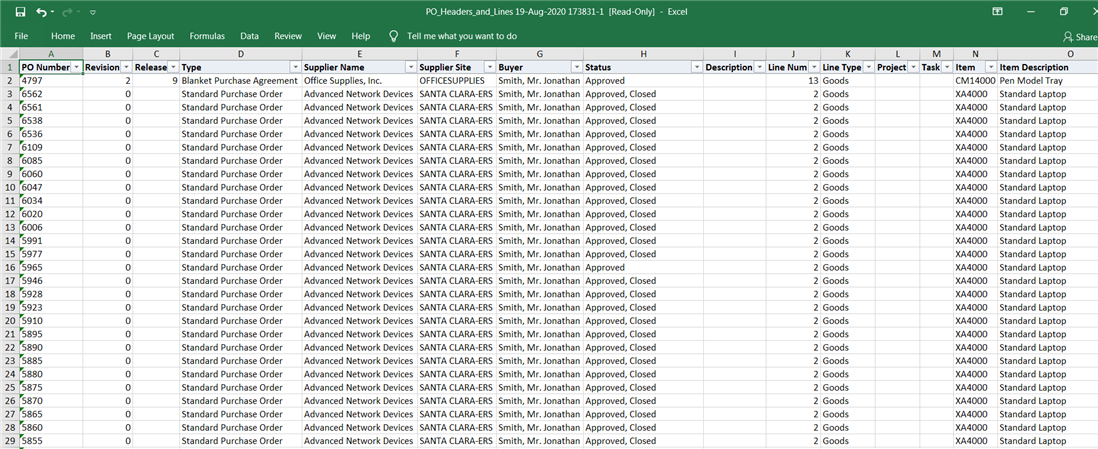


Looks good as simple and user friendly alternative to Inventory planning,MRP & ASCP modules to a great extent.Actual inventory managers / planners may find is useful.
What options are available for a company using Oracle Inventory and Purchasing, but not MRP and OM. To what extent could the Hub utilize external databases to incorporate MRP and OM details into the Hub forms?
Out of the box, the item search, drilldown and navigation options for inventory and purchasing are there, but the supply/demand tab would not show the external MRP and OM data then. If you have in-house development, it would be possible to create a custom version of the supply/demand view and spreadtable to query the external data through database links. Let’s set up a call to discuss these options.