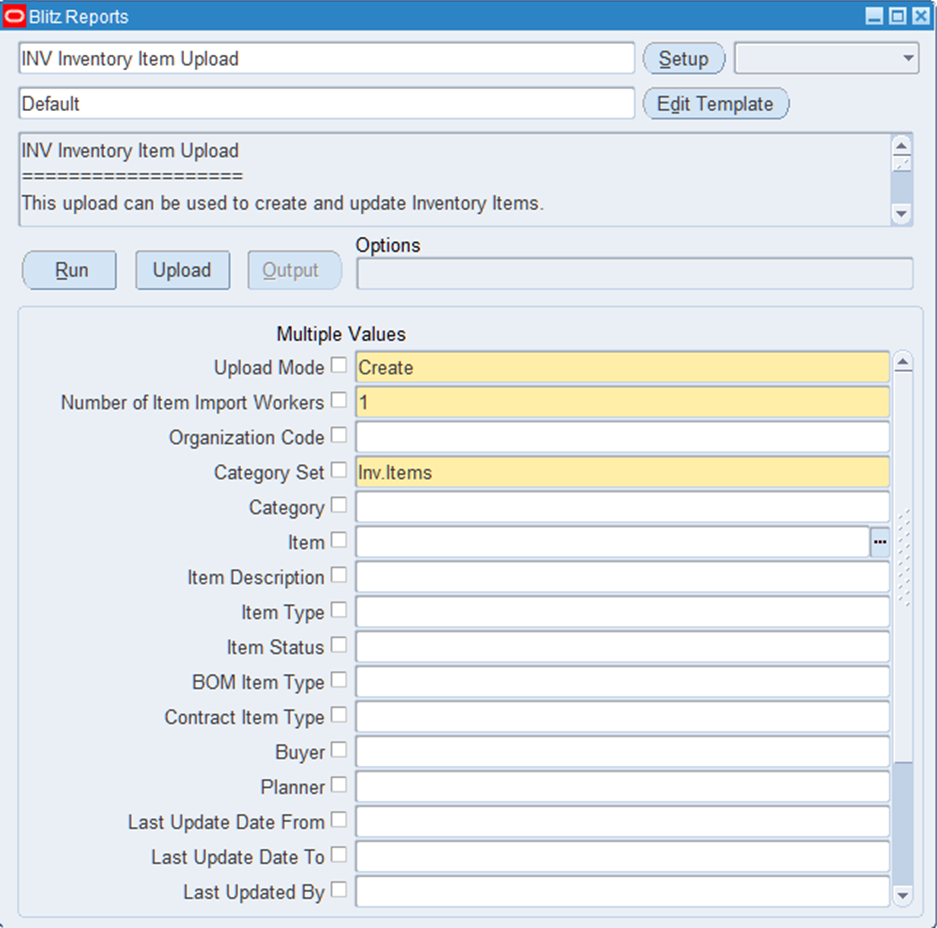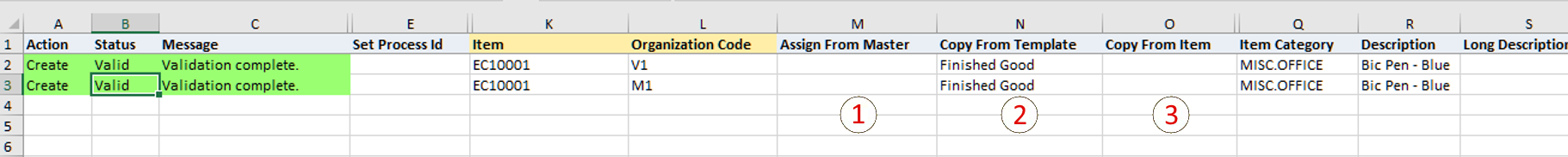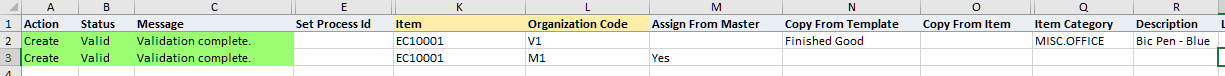INV Inventory Item Upload allows creation of Inventory Items:
- from an item template (Copy From Template)
- from an existing item in the same Organization (Copy From Item)
- from the same item in the Master Organization (Assign From Master)
- manually enter the Item details.
It allows update of existing Inventory Items. To update the details of an existing inventory items, they must first be downloaded. Use the report parameters to select and download the items to be updated.
Use the pre-defined templates to restrict the Item Attributes to be displayed and updated in the report, or you define a custom template containing only the Item Attributes of interest.
INV Inventory Item Upload allows the user:
- creating an item in a child organization by assigning it from the master organization (in this case the item must have already been created in the master organization
- creating the item from a template
- creating the item by copying an existing item
When creating new items:
- the first entry must be the creation in the master organization
- the following rows would be to create the item in each the child organizations in which the item should be available
For the child organizations, you could select the copy from template option as in the above screenshot, or you could just tell it to assign from the Master Organization as in the below screenshot.
In both cases, any organization level attributes that need to be changed, can be specified in the excel prior to upload (i.e item category etc)
The INV Inventory Item Upload handles:
- item creation
- organization assignment
- category assignments (including multiple category set assignments)